5 Ergonomic Tips for Desk Jobs
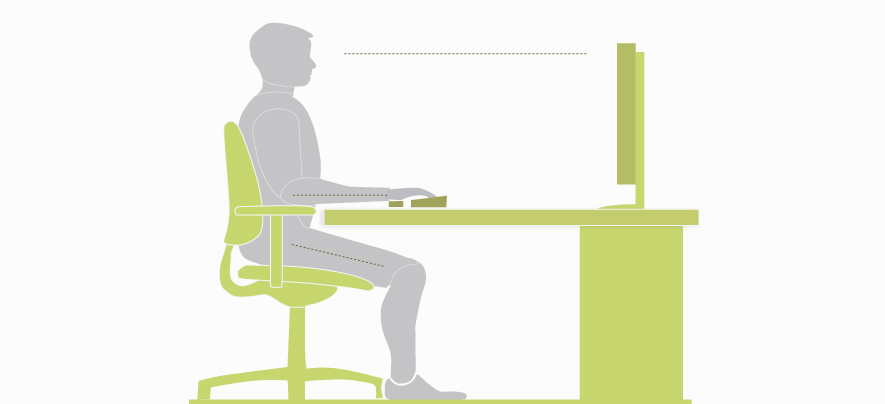
Health & Lifestyle
517 week ago — 6 min read
Busy entrepreneurs and professionals spend a lot of time at their desk each day. While they are focused on their work, they seldom realise that spending long hours at the desk can pose serious risks to their health.
The majority of people who spend an extended period of time in front of a computer experience neck pain, shoulder pain and lower back pain. An Australian study has found that of all the participants who spent more than 8 hours a day working at a computer -- a whopping 85% experiences neck pain; 74% complained of shoulder pain, while 70% suffered from lower back pain.
Many people who spend long hours at their desk suffer unknowingly from what is common referred to as the ‘Sitting Disease’. The scientific name for this ailment is Metabolic Syndrome, and it is a condition where the Lipoprotein Lipase enzymes in the blood vessels essentially go to sleep after 60 – 90 minutes of inactivity. While running and regular exercise improves health and fitness, but even an hour of exercise per day is not enough to offset the negative effects of 15 hours of sitting each day.The good news is that standing, walking, fidgeting, and contracting/relaxing the muscles every hour or more seems to reactivate the sleeping Lipoprotein Lipase enzymes. This stimulates the metabolism.
Ergonomics is the science and the art of fitting the job and the workplace to workers’ needs. Follow these quick and easy office ergonomic tips to decrease fatigue, discomfort and physical stress while also increasing comfort and productivity.
Maintain optimal posture
While sitting at your desk, sit upright, but relax your back and neck muscles. Use the lumbar support of your chair. Move your chair as close to your desk as possible to avoid leaning and reaching out. Make sure to scoot your chair in every time you sit down. Don’t crane your head and neck forward. Avoid talking on the phone with the phone receiver jammed between the neck and ear.
Ergonomic workstation
Ensure that your workstation is ergonomically optimised by incorporating these simple tips:
- Use a comfortable cushion
- Seat height should be adjusted such that you are able to sit with your thighs parallel to the floor and feet flat on the floor
- Back rest height must be adjustable
- Chair must have lumbar support to maintain the spine in its ‘S’ shaped curve
- The chair must have the ability to swivel and/or roll around to reach for items on your desk
- The monitor should be placed directly in front of you and at a distance of an arm length. While seated at your desk, you should be looking at the upper 2-3 inches of your monitor.
- Armrests play an important role in reducing neck and shoulder strain and diminishing the likelihood of slouching forward in your chair. Adjust the armrest to the point where your arms are slightly lifted at the shoulders.
- The keyboard should be directly in front of the monitor, line up the B key with the center of the desk to ensure that your wrists rest in a more natural and comfortable. You should also keep your mouse on the same level as the keyboard, and in close proximity.If you do have a keyboard tray, make sure your mouse is on the tray with it, not on the desk itself.
Eat right and drink plenty of water
The right diet can also ensure that your productivity is maximised, even if you have a desk job. Ditch all junk food. Opt for healthier snacks like fruits, salad, poha, oats, chana instead. Don’t skip breakfast, drink green tea, keep a water bottle at your desk and sip from it frequently.
Take frequent breaks
Research reveals that frequent breaks are extremely beneficial. Leave your desk at periodic intervals to stretch and walk around. You may grab a cup of coffee, visit the washroom or take a five-minute walk. A five minute stretch and walk every hour or two will do wonders for your body. Ensure that you walk tall when you take a break.
Avoid eye strain
Avoid eye strain by making sure that your monitor is at least an arm’s length away. Every 20 minutes, take 20 seconds to look away from your screen and at something 20 feet away from you. Take steps to control screen glare, and ensure that your monitor is not placed in front of a window or a bright background. Turn-on clear type in Microsoft windows XP and increase your monitor refresh rate.
Exercise regularly
A few minutes exercise reorients your skeletal system. You’ll also be refreshed by the time away and able to focus on your tasks. Here are a few exercises you can do at and around your desk:
- Ankle up and down
- Pressing knee down while sitting
- Bend forward to touch your toes
- Bend backward
- While sitting, do upper body rotation in your chair
- Shoulder shrugs
- Chin tucks
- Side stretch of the back
- Wall push-ups
- Chair push ups
- Triceps stretch
Follow these tips to create a positive and healthy workspace. An ergonomic-friendly environment ensures that you remain in good physical shape and are productive at work. For more tips to increase your productivity, link with Dr Vandana Sethi on GlobalLinker.
Posted by
Vandana Jaisingh SethiDr. Vandana Sethi is a Senior Consultant in Sports Physiotherapy and the Chairperson and Founder of PHYWorld Clinic. With 20 years of Clinical practice and Research in the...
Network with SMEs mentioned in this article
View Vandana 's profile
Other articles written by Vandana Sethi
Health & Wellness Tips for Busy Entrepreneurs
547 week ago
Most read this week
Trending
Get Efficient at Taking Decisions
Lãnh đạo & Quản lý 21 week ago
The Art & Science of People Pleasing in Retail
Bán lẻ 24 week ago
Khởi nghiệp 24 week ago












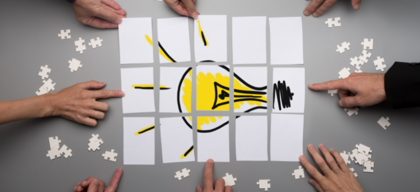
Comments (1)
Share this content
Please login or Register to join the discussion